WearPro
Brand new UI
Unlock more great features!
EN / 中文

Brand new UI
Unlock more great features!
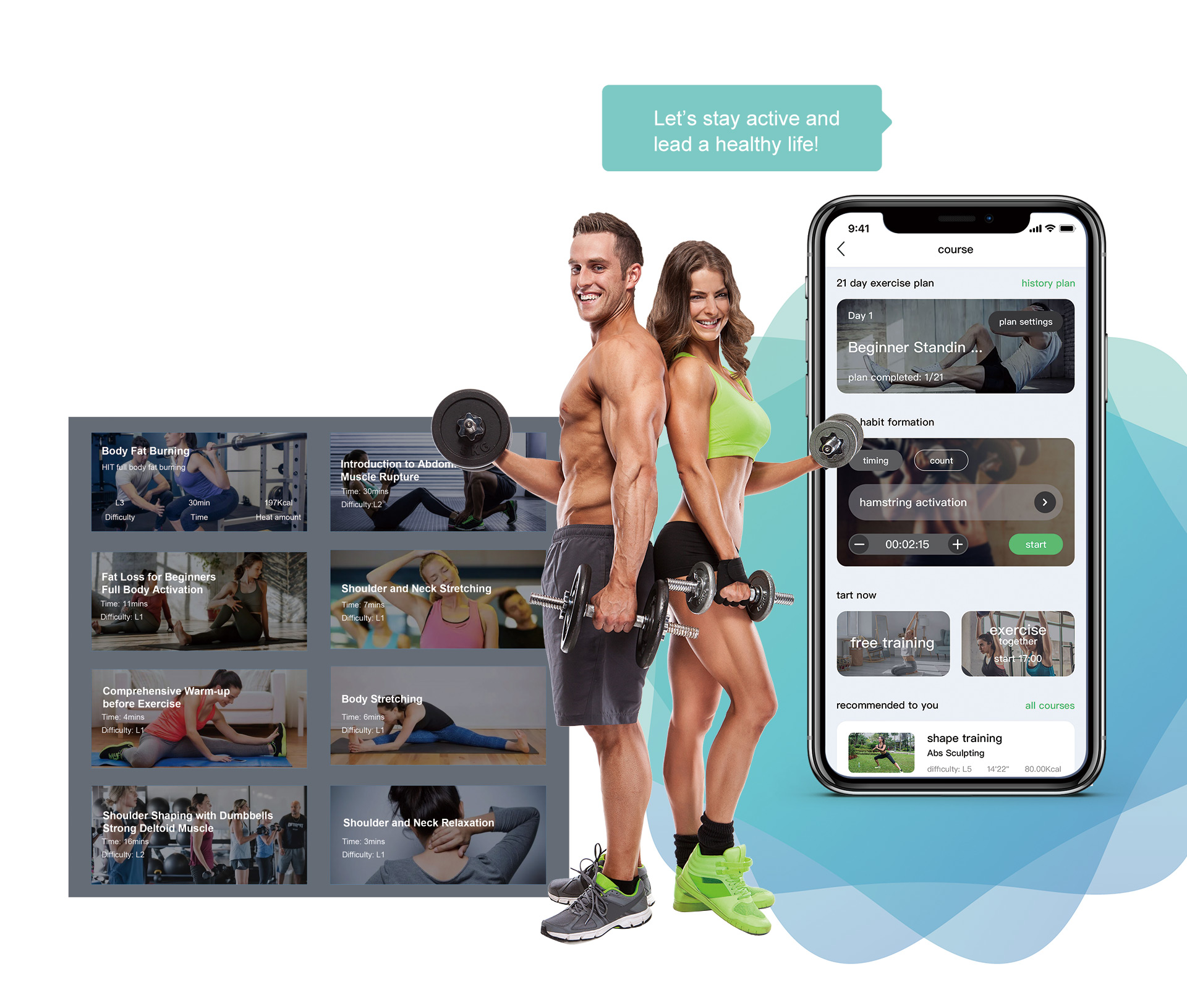
Plan your fitness regimen based on your own needs and cultivate a good
exercise habit within 21 days. A simple movement training only lasts 15 seconds,
which makes you no excuse to run away from exercises. With numerous courses
and two coaches available, you can always find training videos that cater to your needs.
You can exercise with fellows worldwide at every hour on the dot, which means you
can book your group exercise 24 times a day.

Card-based design is clearer and more organized.
The color scheme is rich, resulting in better visual effects.
Multiple guiding options are provided during connection, making it easier to use.

WeChat, QQ, Google, Apple ID, and other fast login methods
1.Turn on the location permission and location information (GPS) on your phone.
2.Check if the watch is connected to another phone. You can see if the Bluetooth symbol on the watch/bracelet shows it's connected. If it's connected to another phone, the app won't be able to find it.
3.Turn off and on Bluetooth on your phone, and then exit and restart the app.
Solution 1: Some phones need to have GPS turned on in order to search for devices. Try turning on GPS and then retry.
Solution 2: Turn off and on Bluetooth on your phone, then close and restart the app.
Solution 3: Restart your phone and then try connecting the app again.
Solution 4: The device is already connected. Please unbind it first and try again.
The bracelet is not resistant to water vapor, warm water, or hot water. It can resist splashes of water in daily life, but we don't recommend wearing it while swimming as it may be affected by water pressure.
Usually, it takes about 1 hour to fully charge, but we recommend charging for more than 2 hours to maximize battery performance.
Specific check steps:
1.For devices that can't be connected, check if they can be found in the search list.
2.The phone's location permission (GPS) needs to be turned on.
3.In the phone settings, go to Bluetooth and find the Bluetooth device number of the watch. Ignore the device, turn off Bluetooth, then turn it back on and bind the device again in the app.
4.Check if the phone has too many devices paired with its Bluetooth in the system settings. If there are any, unpair or ignore them, which may be causing the new Bluetooth device to fail to connect.
5.Restart Bluetooth.
6.Restart the phone.
7.Is the phone already connected to too many devices? There is a limit to the number of Bluetooth devices that can be connected to a phone. If so, unpair or ignore some devices that you are not using currently.

Copyright © 2022 Wanruxia Digital rights reserved. 粤ICP备2021009786号